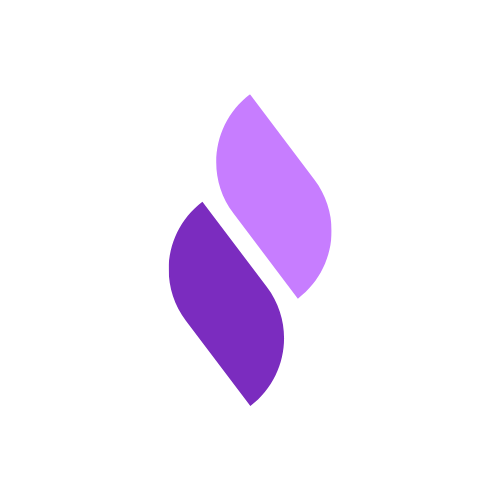🌟 Introduction
Student life in 2025 isn't easy. Between online classes, scholarship applications, side projects, and a dozen open browser tabs — managing it all feels like juggling fire. 😅
The good news? You don't need to do it all alone. There are some amazing productivity tools designed specifically for students to help you stay focused, organized, and stress-free.
Whether you're preparing for exams, applying for scholarships, or working on your coding projects, these apps will help you save time and study smarter — not harder.
🧠 1. Notion – Your All-in-One Digital Brain
Notion has become every student's best friend. It's a powerful workspace where you can take notes, plan projects, manage your scholarship applications, and even track your GPA — all in one place.
You can design your own "Student Dashboard" or grab a free template online to get started instantly.
💡 Why you'll love it:
- • Combines notes, to-dos, and databases in one view
- • Perfect for organizing coursework and ideas
- • Syncs across laptop, tablet, and phone
Pro tip: Start small — make a "Semester Dashboard" with your classes, goals, and deadlines. You'll never miss an assignment again.
🕰️ 2. Todoist – Stay on Track, Stress-Free
We all have that one week where everything is due at once 😬. That's where Todoist comes in. It turns your chaotic task list into a clear, organized to-do system.
💡 Why you'll love it:
- • Helps you plan daily and weekly tasks
- • Lets you set reminders and recurring deadlines
- • Gamifies productivity with "Karma Points"
Pro tip: Create separate projects in Todoist — one for classes, one for scholarships, and one for personal life. Seeing it all sorted gives instant relief.
🧩 3. Grammarly – Write Like a Pro
Good writing opens doors — whether it's for a scholarship essay, email to a professor, or research paper. Grammarly helps polish your writing so it's clear, confident, and mistake-free.
💡 Why you'll love it:
- • Corrects grammar, tone, and clarity
- • Works everywhere — in Google Docs, Gmail, or LinkedIn
- • Offers personalized writing insights
Pro tip: Use the free browser extension so every word you type (even in chat or email) gets checked automatically.
🪶 4. ScholarCalc Tools – Smart Calculators for Students
Yep, that's us 😄. At ScholarCalc, we're building tools that actually make academic life simpler — from GPA converters to Base64 encoders for developers.
No distractions, no ads — just clean, fast tools for students and tech enthusiasts.
💡 Why you'll love it:
- • Free and accurate tools for students
- • Perfect for quick calculations and conversions
- • Built to save your time during assignments
Pro tip: Bookmark your favorite tools on your browser toolbar. One click and you're ready to go!
📆 5. Google Calendar – Master Your Time
It's easy to underestimate how powerful Google Calendar really is. You can use it to plan study sessions, set deadlines, track exams, and even block time for breaks.
💡 Why you'll love it:
- • Automatically syncs across devices
- • Great for visual planning and reminders
- • Integrates with Gmail, Notion, and Todoist
Pro tip: Use different colors for different areas of life — blue for classes, red for exams, green for scholarships, yellow for "me time." Balance is key!
🎧 6. Forest – Focus, Don't Scroll
Ever start studying, open your phone for "just one message," and suddenly it's been an hour? Forest helps you break that habit. 🌱
You plant a virtual tree every time you focus — if you leave the app, your tree dies. Over time, you grow a digital forest that represents your focus streaks.
💡 Why you'll love it:
- • Turns focus into a game
- • Helps you build real discipline
- • Even plants real trees through partner charities
Pro tip: Use Forest in "Deep Work" sessions — 25 minutes of focused study followed by a 5-minute break. You'll be surprised how much you can do in an hour.
📚 7. Zotero – Your Research Superpower
If you're working on essays or research projects, Zotero is a must. It collects, organizes, and cites your sources automatically — no more painful bibliography formatting!
💡 Why you'll love it:
- • Saves references from websites, PDFs, and journals
- • Integrates with Google Docs and Word
- • Auto-generates citations in any format (APA, MLA, etc.)
Pro tip: Use Zotero's browser connector to save sources instantly while researching online.
🌈 Final Thoughts
The right tools don't just make you productive — they make you peaceful. 🧘♀️
With apps like Notion, Todoist, Grammarly, and ScholarCalc, you can finally focus on learning instead of managing chaos.
Try one or two tools this week — not all at once. Build your perfect digital study system slowly, and by the end of the semester, you'll notice how much smoother everything feels.
Remember: productivity isn't about doing more — it's about doing what matters most, better. 💪
Ready to Boost Your Productivity?
Start with our free tools and see how much time you can save on your academic journey.