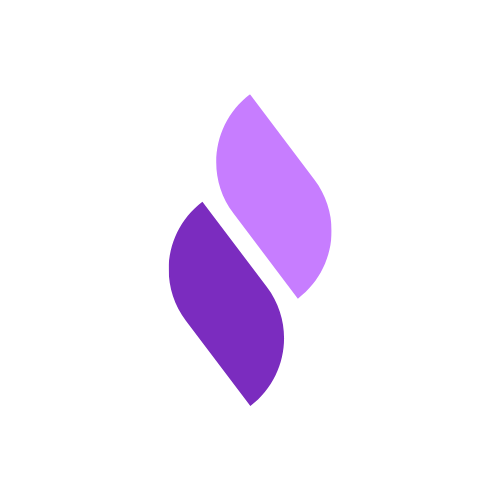JSON Formatter
Pretty print, minify, validate, and beautify JSON online. Perfect for developers with syntax highlighting and error detection.
📝JSON Input
📊Formatted Output
Complete Guide to JSON Formatting and Validation
What is JSON and Why Format It?
JSON (JavaScript Object Notation) is a lightweight data interchange format that's easy for humans to read and write, and easy for machines to parse and generate. It's become the de facto standard for data exchange in web APIs, configuration files, and NoSQL databases. Proper JSON formatting is crucial for debugging, code reviews, and maintaining readable codebases.
Well-formatted JSON improves code readability, makes debugging easier, and follows industry best practices. It's especially important in team environments where multiple developers need to understand and modify the same data structures. Our JSON formatter helps you maintain consistent formatting standards across your projects.
JSON Syntax Rules and Structure
JSON follows strict syntax rules that must be adhered to for valid parsing. Understanding these rules is essential for creating and debugging JSON data effectively.
Key JSON Syntax Rules:
- • Data is in name/value pairs separated by colons
- • Data is separated by commas
- • Objects are enclosed in curly braces
- • Arrays are enclosed in square brackets []
- • Strings must be enclosed in double quotes
- • Numbers, booleans, and null are not quoted
Common JSON Use Cases in Development
Web APIs
- • REST API responses and requests
- • GraphQL query responses
- • Webhook payloads
- • API documentation examples
Configuration Files
- • Package.json files
- • Environment configurations
- • Build tool settings
- • Database schemas
JSON Formatting Best Practices
🎨 Pretty Printing Guidelines
- • Use consistent indentation (2 or 4 spaces)
- • Place each property on a new line
- • Use trailing commas for easier maintenance
- • Sort properties alphabetically when possible
🗜️ Minification Benefits
- • Reduces file size by 20-50%
- • Improves network transfer speed
- • Essential for production environments
- • Maintains data integrity while reducing size
Common JSON Validation Errors
Syntax Errors
- • Missing quotes around strings
- • Trailing commas in objects/arrays
- • Unescaped special characters
- • Mismatched brackets or braces
Structural Issues
- • Duplicate keys in objects
- • Invalid data types
- • Circular references
- • Excessive nesting depth
JSON vs Other Data Formats
| Format | Readability | Size | Use Case |
|---|---|---|---|
| JSON | High | Medium | Web APIs, configs |
| XML | Medium | Large | Legacy systems |
| YAML | Very High | Small | Configs, docs |
| CSV | Low | Very Small | Tabular data |
JSON Performance Optimization Tips
🚀 Speed Optimization
- • Use streaming parsers for large files
- • Implement lazy loading for nested objects
- • Cache frequently accessed JSON data
- • Use compression (gzip) for network transfer
💾 Memory Management
- • Avoid deeply nested structures
- • Use arrays instead of objects for large datasets
- • Implement pagination for large JSON responses
- • Consider binary formats for high-performance needs
Need more developer tools?
Check out our other free tools for developers and students.